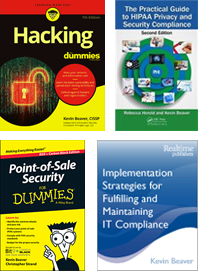-

MagicJack – Great concept, awful execution
23 May 2009You may have heard that AT&T is dropping its CallVantage VoIP service. I’m not too upset since their service has been mediocre and my enhancement requests have been ignored. As of late I’ve been searching for an alternative solution. I’d heard some good stuff about the MagicJack and thought I’d give it a try. It was a “free” trial so what did I have to lose?
Apparently several hours of my life that I’ll never get back.
After some trials and tribulations, I never got my MagicJack working on the computer I needed it to work on. It had promise. The dialog I pasted below is the real reason I’m returning it. With their “excellent” customer no-service, MagicJack has earned itself a top placement in my “Most Idiotic Technical Support Award”. Read along – if anything – for the humor of it all. I’ve highlighted some key parts of the conversation.
Chat InformationPlease wait for a site operator to respond.
Chat InformationYou are now chatting with ‘Abraham’
Abraham: Hello, how may I help you?
Kevin: Hey, I keep getting “Welcome to the Found New Hardware Wizard” and can’t get my PC to recognize the device.
Kevin: It worked fine on another Windows XP system – just not this one.
Abraham: I see.. let me assist you with that.
Abraham: Is the magicjack plugged in right now?
Kevin: Yep…
Abraham: Are you using the USB extension cord?
Kevin: no
Abraham: OKay.. please unplug your magicjack and plug it back into a different USB port
Kevin: FYI, I downloaded and ran your upgrade software…also made sure Autorun is enabled.
Kevin: Done…same problem.
Abraham: Thank you for that information..
Abraham: Please click on start button then click on run then type in devmgmt.msc
Kevin: I’m there.
Abraham: Then click on the “+” sign beside the Universal Serial Bus controllers
Kevin: OK
Abraham: May I know how many entries you have there Kevin?
Kevin: 15 including the TigerJet device
Abraham: OKay.. please right click on the first entry then click on update driver
Kevin: OK…the “Welcome to the Hardware Update Wizard” loads
Abraham: Okay.. did you already update the first entry there Kevin?
Kevin: I clicked update driver on the 1st one, yes
Abraham: Okay.. please do the samething with the remaining entries there Kevin
Kevin: so just click “update driver” on each one and nothing else?
Abraham: Yes please, that will help top scan your magicjack into your system
Kevin: OK…done.
Abraham: Are you done with all the 15 entries there?
Kevin: yes.
Abraham: Okay.. is the dial pad visible now?
Kevin: No – I still have a window “Welcome to the Found New Hardware Wizard”….nothing’s going to come up if my computer is not recognizing your device. That’s what I need your help with.
Abraham: Okay, run this upgrade this time
Abraham: Please click the link to download and run the magicJack upgrade (applicable for both XP & Vista):
Abraham: http://upgrades.magicjack.com/upgrade/upgrade.exe
Kevin: It’s telling me the same thing as before: Warning you need to connect your magicjack into USB
Abraham: Okay.. please double click on “my computer” icon then locate the 2 magicjack drives there
Kevin: There are no drives….there will not be any drives until my computer recognizes the magicjack. Until the “Welcome to the Found New Hardware Wizard” stops coming up when I insert the magicjack. 🙂
Abraham: Can you plug in your magicjack at the back panel of your computer?
Kevin: Which back panel? I’ve tried every USB port…same results.
Abraham: At the back panel of your computer Kevin
Kevin: I have no idea what you’re talking about. The magicjack only goes into a USB port, right? I’ve tried every USB port.
Abraham: regarding this issue, let me transfer you to the higher level of support, would that be okay with you?
Kevin: that’d be great!
Abraham: Thank you for your patience. I will transfer you to a higher level of support. Please hold while I transfer you.
Chat InformationPlease wait while I transfer the chat to the best suited site operator.
Chat InformationYou are now chatting with ‘Wendel’
Wendel: Hello Kevin, this is Wendel and I will be the one to assist you further with your concerns.
Wendel: Please hold while I will review your previous chat. Thank you!
Kevin: OK…
Wendel: Is the magicJack still plug in?
Kevin: yes..
Wendel: Are you using the USB extension cord?
Kevin: no
Wendel: Okay
Wendel: Please unplug your magicjack and plug it back again after 30 seconds into another USB port.
Wendel: Please inform me if you see any error message once you plug the magicjack
Kevin: I still have a window “Welcome to the Found New Hardware Wizard”
Wendel: OKay
Kevin: If there’s a way I can just get the drivers for this device and point Windows to them I can probably get this resolved….any way that’s possible?
Wendel: Please go to “My Computer “, see if you have two magicjack drives in there.
Kevin: I don’t
Wendel: No magicJack drive?
Kevin: Correct
Kevin: That’s not going to happen until I get Windows to recognize it and stop popping that Window up.
Wendel: Press the windows button in your keyboard ( between CTRL and ALT ) then press R. Type devmgmt.msc and press OK
Kevin: I’m there
Wendel: At Device Manager window, click + to the left of Disk drives. (Do you see YMAX MagicJack USB Device/Tigerjet Harddisk USB Device?)
Kevin: Nope – just my local hard drive
Kevin: I do see TigerJet USB Composite Device under USB Controllers
Wendel: Do you see Disk Drives?
Kevin: Yes – it just has my local drive
Wendel: Is the blue light still On?
Kevin: yes
Wendel: Please click the link to download and run the magicJack upgrade (applicable for both XP & Vista):
Wendel: http://upgrades.magicjack.com/upgrade/upgrade.exe
Kevin: It’s telling me the same thing as before: Warning you must plug magicjack into USB
Wendel: Plug in your magicJack. Now right click on “My computer” and select “Manage”. In there click on “Disk Management”. On the right side you should among other things see two drives. One is called “magicJack” and the other is called either “Phone” or “Vista Only”.
Kevin: My C: drive and my CD-ROM drive show up…that’s it.
Wendel: Do you have another computer?
Kevin: I do – as I said above, it works fine on my 2nd computer but I need it to work on this one.
Wendel: Did you try to use an AC-powered USB hub with that computer?
Kevin: No…same setup. Hey, I’m going to have to go soon…do you really think there’s any chance this is going to work on my computer?
Wendel: Please do use an AC-powered USb hub on that computer so that it will boost the power of your USb port
Kevin: OK…I’ll try that. Thanks for your help.
Get a sense I had a to repeat myself a few times once the second level support guy came on to help me? Golly….
Attention all you entreprenuers out there: It’s great to follow in the steps of people like Don Borislow (the founder of the MagicJack) but never ever stop at the product. Your success is going to be determined just as much by how good your employees are and how well you treat your customers.
End of story.