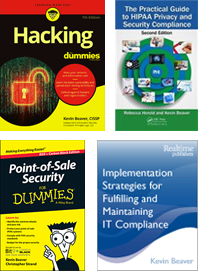-

CommView for WiFi – a great option for wireless network analysis
19 Aug 2014Several years ago I wrote about the neat WEP/WPA recovery tools offered as part of TamoSoft’s wireless network analyzer called CommView for WiFi. Well, those tools are no longer available but CommView for WiFi is as relevant as ever. I’ve been using it for years. It seems that it hasn’t changed a ton other than some UI and packet analysis enhancements – probably just oversights on my part since I don’t use it every day.
I’ve featured CommView for WiFi in my book Hacking For Dummies but wanted to tell you about it here as well. It’s an enterprise-ready tool by itself but when you add on the remote agent and TamoGraph Site Survey, it’s everything you’ll likely need in terms of wireless network analysis, monitoring, as well as site surveying for new wireless deployments and troubleshooting.
The following are screenshots showing CommView for WiFi’s main interface and its packet generator tool:
CommView for WiFi also has tab called Latest IP Connections that’s really neat. In order to protect the infected, I chose not to show this, however, in the few minutes I had the tool loaded to write this blog post, CommView for WiFi detected outbound communication sessions with several interesting hosts including one in Russia. Yet another reason to get control of BYOD and mobile security!
I see that CommView for WiFi’s reviews aren’t stellar over at CNET but I think that’s because of the junk adware wrapper code that CNET includes with its downloads. No worries, just download it directly from TamoSoft and you should be good to go. Michael Berg at TamoSoft is continually updating the program and is very responsive when questions arise.
Yet another great “you get what you pay for” network/security tool.