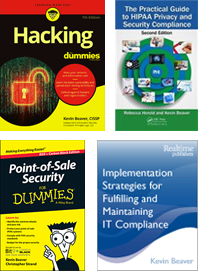-

BitLocker and Windows 7 – Things you need to consider
16 Nov 2009I was recently asked to write a whitepaper on considerations for Bitlocker in Windows 7. While doing my initial research I learned a lot about BitLocker and discovered some new ideas and approaches for managing sensitive data. In this whitepaper I cover:
- Why data encryption matters
- BitLocker’s new features in Windows 7
- Operational concerns you need to think about
- Usability issues that can create problems
- Potential compliance and security gaps you don’t want to overlook
…and more.
We know the security threats we’re up against. We understand the value of data encryption. And odds are Windows 7 is going to be the next big operating system at the desktop. Taking these things into consideration, we’ve got a long way to go in order to get our arms around protecting sensitive data – especially on mobile devices such as laptops, netbooks, and external drives.
Knowing how the marketing beast tries to pull us in one direction and seemingly critical technical issues in the other, we often overlook which way is best for the business. After all, that’s what security decisions need to be based on. You have to look at your business operations, politics, staff expertise and so on with a critical eye and ask yourself what’s going to be the best data encryption solution overall.
I’m a big advocate of using what you’ve got before you go out and spend even more money on third-party security products to gain the control and visibility you need. I see it all the time. Managers complain that security’s too difficult or expensive all the while they’re not even using their built-in operating system controls – controls that can go a long way towards keeping things in check. But just because something is built in and “free” doesn’t mean it’s the best fit or suitable for the business.
I’ve come to the conclusion that many businesses – arguably the majority – are not anywhere close to being where they need to be with security and especially data encryption at the workstation. Microsoft isn’t necessarily coming to the rescue with BitLocker in Windows 7 either.
Some good old-fashioned research and planning is in order if you’re going to get your arms around data encryption and truly minimize your business risks in this compliance-driven world we work in. This means understanding the facts and thinking long term about how your decisions on emerging technologies will impact your business both now and down the road. My whitepaper Considerations for BitLocker in Microsoft Windows 7 will help you get the ball rolling.